Azure Stream Analytics Overview
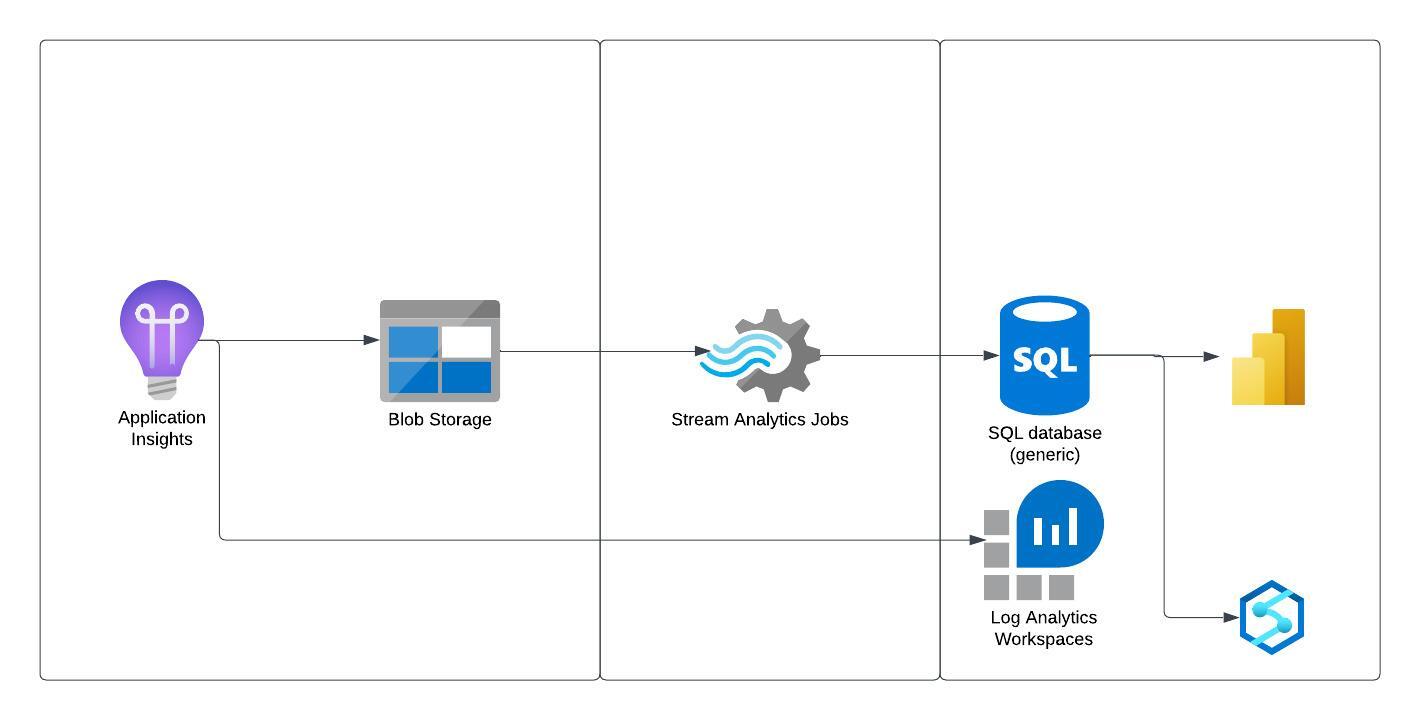 |
|---|
| Simple design of realtime streaming from Application Insights to PowerBI |
I recently dived into the exciting world of Azure Stream Analytics If you’re scratching your head and wondering what the heck that is, don’t worry - I’ve got you covered.
Simply put, Azure Stream Analytics is a cloud-based service that lets you analyze data in real-time as it’s being streamed in from various sources. Think of it as your personal data magician that can extract insights from your data as soon as it hits the cloud. With Stream Analytics, you can analyze everything from IoT device data to social media posts and beyond.
Some common use cases include:
- Financial services: Azure Stream Analytics can be used to process and analyze real-time financial data, enabling organizations to make informed investment decisions, identify potential risks, and detect fraud.
- Social media analysis: Azure Stream Analytics can be used to analyze real-time social media data, allowing organizations to track customer sentiment, identify trends, and engage with customers in real-time.
- Predictive maintenance: By analyzing real-time data from sensors and other sources, Azure Stream Analytics can help organizations identify potential equipment failures before they occur, allowing for preventive maintenance.
- Internet of Things (IoT) data processing: Azure Stream Analytics can process and analyze data from IoT devices, enabling organizations to gain insights into device performance, usage patterns, and more.
- real-time analytics: Azure Stream Analytics can process and analyze data in real-time, allowing organizations to make decisions based on the most up-to-date information available.
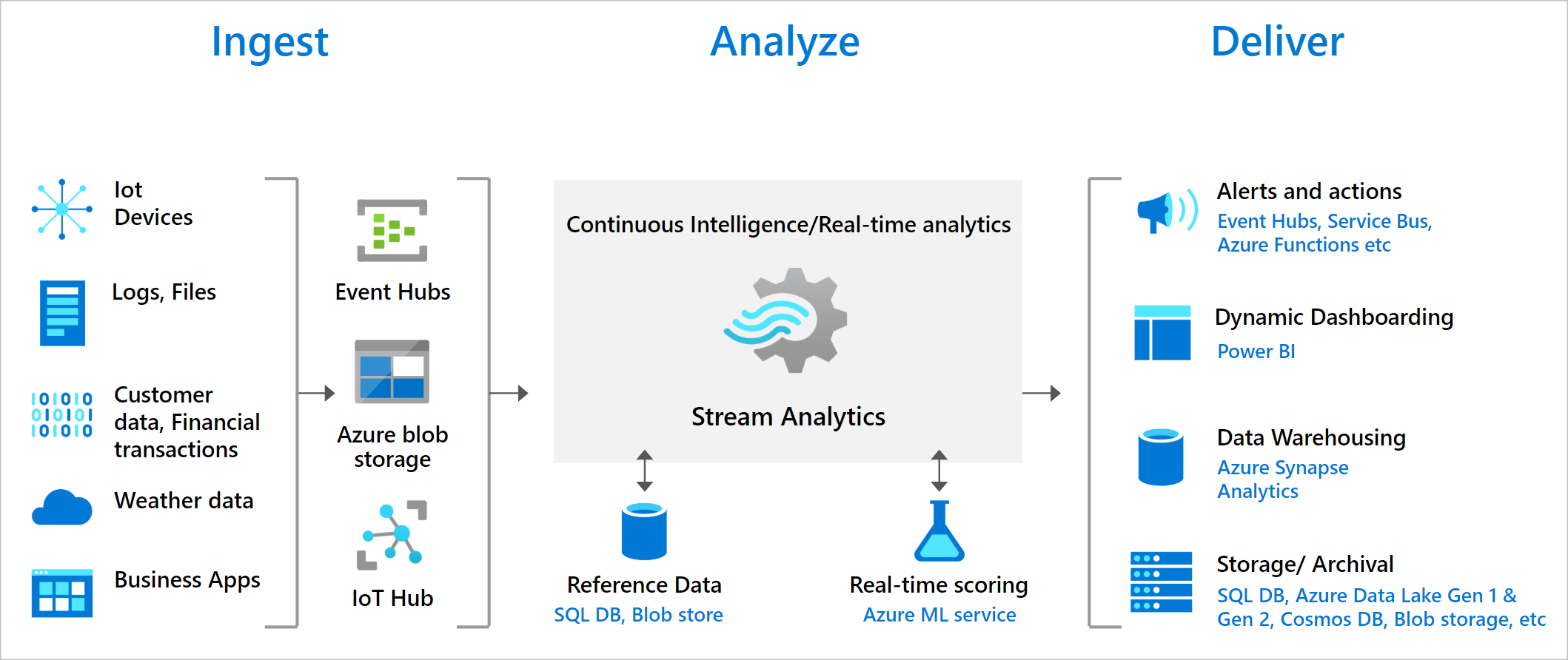 |
|---|
| Architecture design of Azure Synapse IoT Data Processing Example |
Connecting Stream Analytics to your data sources is a breeze - it supports a variety of sources, including Azure Event Hubs, IoT Hub, Blob Storage, and Data Lake Storage. That means you can easily extract data from all of your favorite sources without any hassle.
Now let’s talk pricing. Azure Stream Analytics offers a pay-as-you-go pricing model, which means you only pay for what you use. The number of streaming units required depends on the volume of data and the complexity of your query. You can also choose to purchase reserved capacity in advance, which can save you money in the long run.
So yet another query language! Azure Stream Analytics uses a SQL-like language called Stream Analytics Query Language (SAQL) for data processing. This language allows users to write queries that define the transformations and aggregations to be performed on incoming data streams. SAQL supports a wide range of data processing operations, including filtering, grouping, joining, and windowing, among others.
But wait, there’s more! Azure offers a variety of other tools and services that can help you process and analyze your data. If you’re looking for a data streaming platform that can handle millions of events per second, Azure Event Hubs might be the way to go. Or maybe you’re looking for a serverless option that can create event-driven applications - in that case, check out Azure Functions. And if you’re looking to transform and load data into Azure storage solutions, Azure Data Factory has got your back.
If your looking to learn more here’s a great blog post to get you started: Transform data by using Azure Stream Analytics.

